首先請大家先到下載JfreeChart的檔案,
請把這個檔案解壓縮。
使用的方法如下:
在Java Project按右鍵,選擇Properties。
到Java Build Path→Libraries→Add External JARs...
將剛剛解壓縮後的檔案
「lib\jcommon-1.0.17.jar」
「lib\jfreechart-1.0.14.jar」加進去。
#程式碼部分
1
2
3
4
5
6
7
8
9
10
11
12
13
14
15
16
17
18
19
20
21
22
| DefaultCategoryDataset dataset = new DefaultCategoryDataset();dataset.setValue(6, "銷售量", "茶"); dataset.setValue(7, "銷售量", "飲料"); dataset.setValue(8, "銷售量", "咖啡"); dataset.setValue(5, "銷售量", "麵包"); dataset.setValue(12, "銷售量", "糖果");JFreeChart chart = ChartFactory.createBarChart("長條圖", "產品", "銷售量", dataset, PlotOrientation.VERTICAL, false, true, false);//將font設定為細明體Font CHART_FONT = new Font("細明體", 12, 15);chart.getTitle().setFont(CHART_FONT);CategoryPlot plot = chart.getCategoryPlot();CategoryAxis domainAxis = plot.getDomainAxis(); //橫軸ValueAxis rangeAxis = plot.getRangeAxis(); //縱軸domainAxis.setLabelFont(CHART_FONT);domainAxis.setTickLabelFont(CHART_FONT);rangeAxis.setLabelFont(CHART_FONT);rangeAxis.setTickLabelFont(CHART_FONT);ChartPanel panel = new ChartPanel(chart,200,53,200,70,600,395, true,true,true,true,true,true);panel.setBounds(94, 43, 547, 423);contentPane.add(panel); |
這邊要注意到的是,若不將font設定為細明體,所有文字都會變成亂碼。
執行結果:
http://www.jfree.org/jfreechart/api/javadoc/index.html




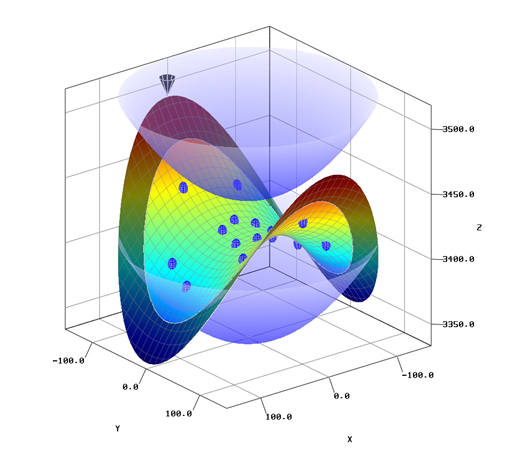
沒有留言:
張貼留言